Product Roadmap for UX Designers
Product Roadmap for UX Designers
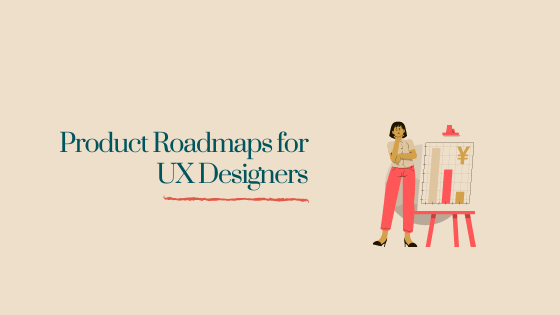
What is a Roadmap in Product Design?
A roadmap is a navigation tool: it helps you to get to where you want to be. It doesn’t include detailed instructions (that would be your project plan).
It shares a future vision of what you want to accomplish with your product or service.
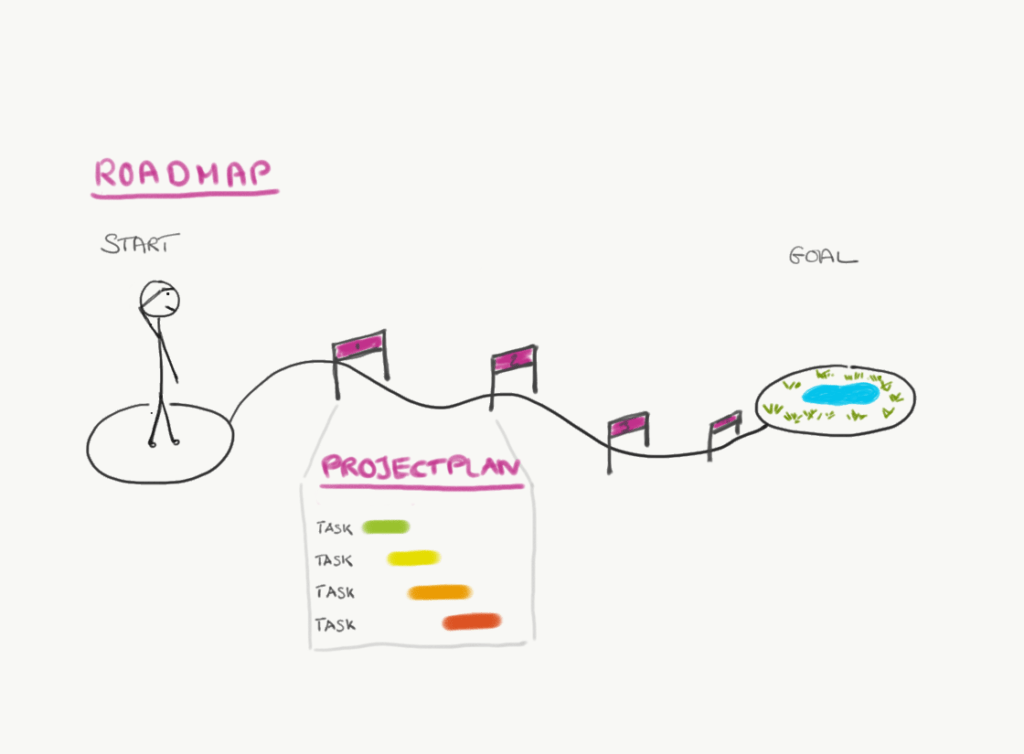
How is UX Design related to product roadmaps?
Successful products and services are based on a great user or customer experience. Your product roadmap should therefore aim for an enhanced experience – and that’s where UX knowledge comes into play. As a UX Designer you can help to craft the vision and share knowledge about the existing customer experience based on user research data.
How do I get to a product roadmap with a UX focus?
It’s a bit like planning your ideal roadmap: start with the very end and plan backwards. Let’s take a look at the steps.
1 Know your current situation: where do you start from?
Start by getting a good understanding of your current customer experience. Questions to ask:
- What are your customers’ points of interaction?
- What are current customer pain points?
- What are existing highlights?
Use data from both user research and stakeholder input to answer these questions.
Methods and tools to use (best in a workshop format):
- Customer Journey Map: Great method to visualize a journey and customer pain points
- Empathy Map: Become aware f your customers actions, thoughts and needs
- Value Proposition Canvas: Collect your customer’s gains and pains
2 Define your goal: what do you want to achieve?
Define your outcome: how does an ideal future situation look like?
This works best in a storytelling approach: describe a future scenario fo how your customers will interact with your business:
- What do they do?
- How do they feel?
- How are customers being delighted?
- How is their situation becoming easier/ better?
Methods and tools to use:
- Moodboards/ Storyboards: Everyday tools like Powerpoint/ Keynote, interactive boards like Miro or Mural
- SAP’s Scenes: Storyboard Element Templates to build your own scenes
- Paper & Pen or Whiteboard: sketch your story
3 Milestones: How will you get there?
Now that you have clarity about your current situation and you have a vision of where you would like to be, you need to figure out the path that will get you there.
You need to become clear about the gaps that exist between the current situation and the ideal situation.
- List the gaps, the current user pain points
- Create user stories to describe the improvements; those stories can be incremental to describe how you would solve issues over time
- Define specific outcomes or features for each user story
- Structure your stories and features into work streams (i.e. Research, UX, UI, Dev) or phases (i.e. Discovery, Definition, Prototyping) or even products if your ideal experience includes multiple products
Remember: a roadmap is not a project plan; you don’t need to have a fixed timeline for it, you also don’t need to describe specific to-dos. Think in broader terms like what needs to happen “now, next, future”.
Some examples:
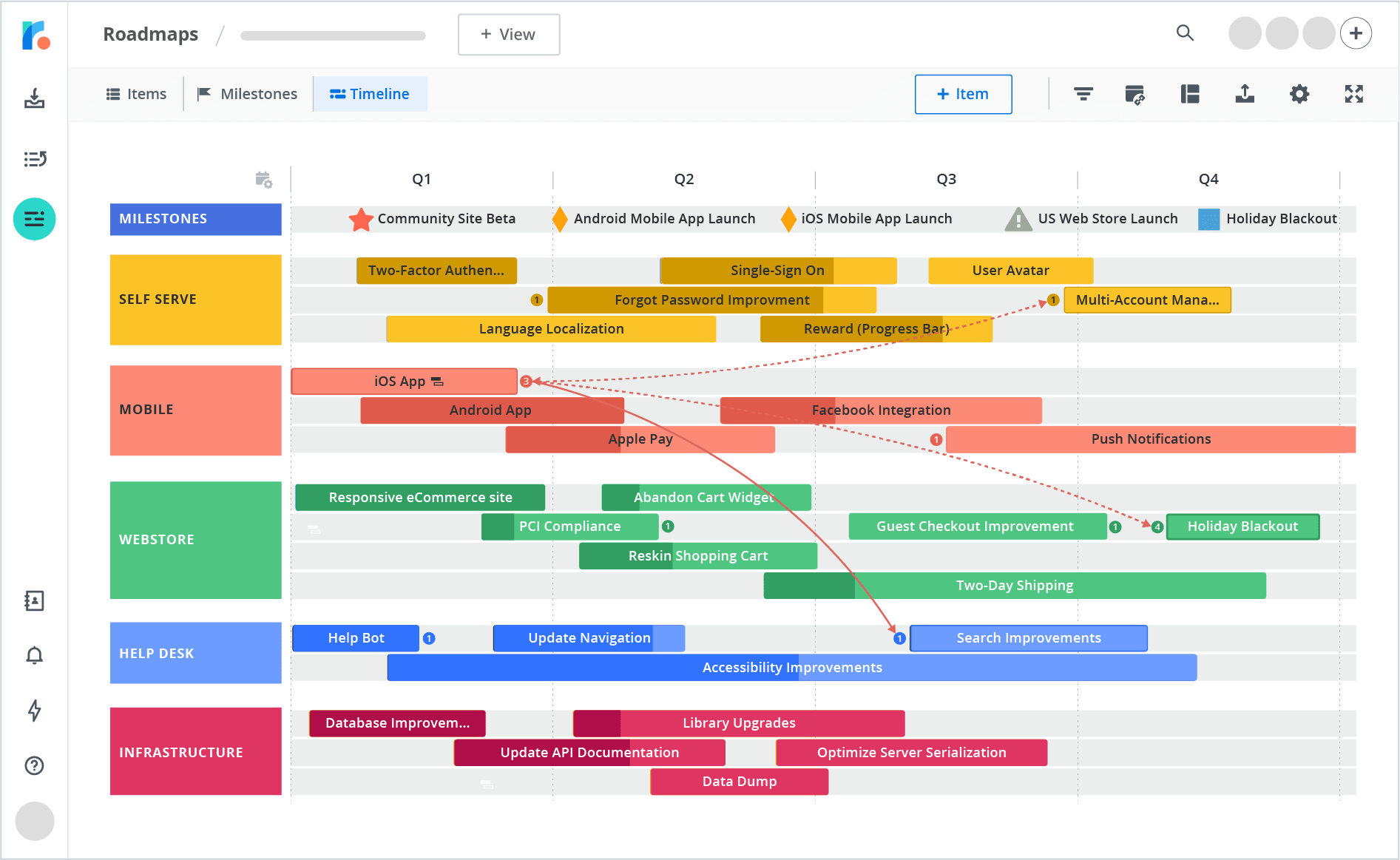
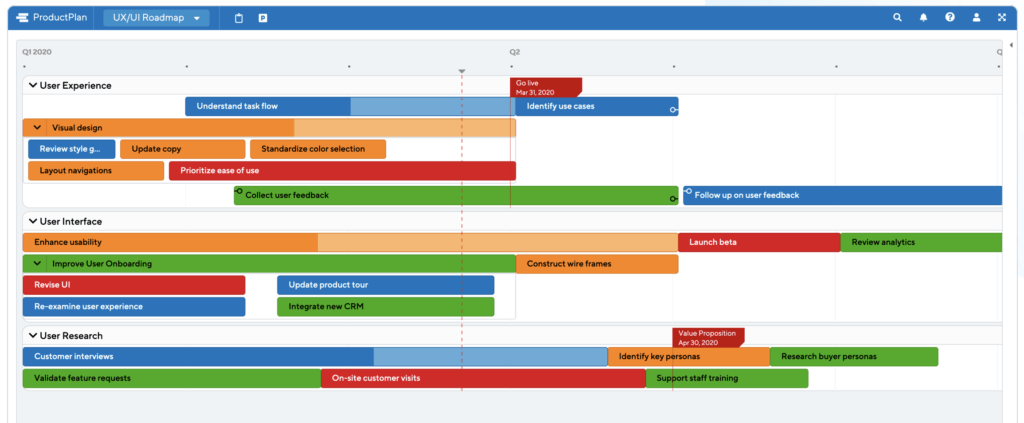
Methods and tools to use:
- Any tool that allows you to “draw” (like Powerpoint/ Keynote, Miro or Mural)
- Kanban tools like Trello
- Specific roadmap planner tools like roadmunk, ProductPlan or Aha
4 Share & Revisit: Stay on course
Now that you have a clear future vision and you defined “themes” + milestones for your way, you need to get going. You break your topics down into projects – and start walking.
Your roadmap will be your navigator – so make sure to revisit it regularly and do course correction if needed.
Sharing your roadmap at the start of each project will help your team to understand the big picture, and where the overall direction is.
Additional Resources:
UX Roadmaps: Definition and Components (by NNG)
The 6 steps to roadmapping (by NNG)
UX Roadmap: How to plan your design activities (by UXStudio)

